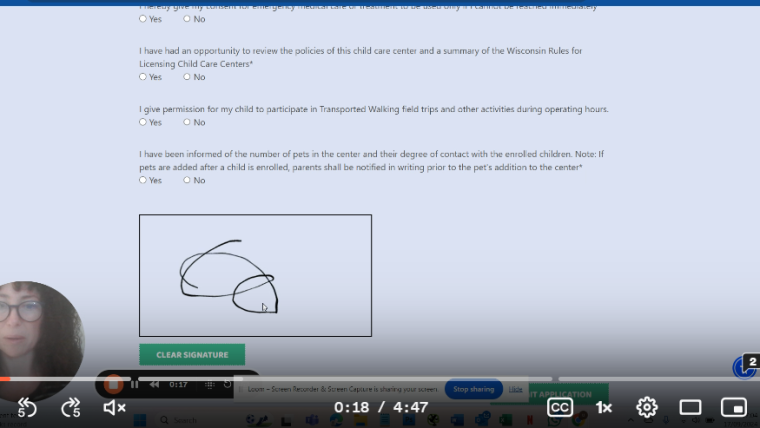To open a Google My Business account, follow these steps:
- Go to the Google My Business website (https://www.google.com/business/)
- Click on the “Start now” button
- Enter your business name, address, and phone number. If your business has a physical location, click “Yes” and enter the location. If not, click “No” and enter your service area.
- Verify your business. Google will send you a verification code by mail or phone, depending on the information you provided.
- Once you’ve received the verification code, enter it and complete the setup process by adding information about your business, such as hours of operation, website, and photos.
That’s it! Your Google My Business account is now set up and you can start managing your online presence on Google.
If you would like any assistance on getting this set up please contact us today.