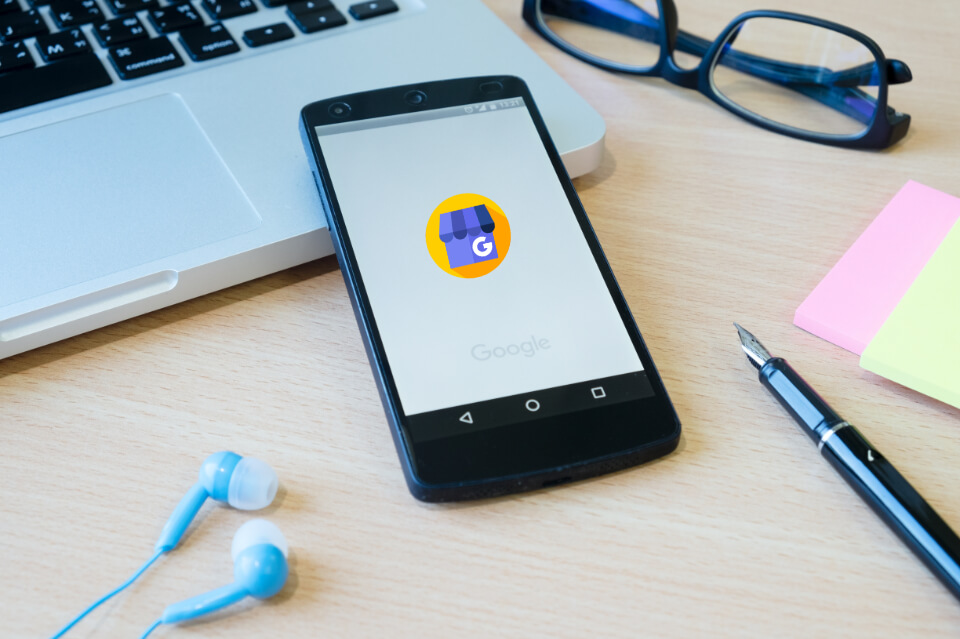To add someone as an owner on Google My Business, follow these steps:
- Sign in to Google My Business with the account that you want to use as the primary owner.
- Click on the business that you want to add the owner to.
- Click on the “Users” link from the menu.
- Click on the “+” button to add a new user.
- Enter the email address of the person you want to add as an owner.
- Select the “Owner” role for the new user.
- Click on the “Invite” button to send an invitation to the new owner.
- The new owner will receive an email with instructions on how to claim the ownership of the business.
Note: You can also manage the ownership of your business by transferring ownership to another Google account.